IBM Container Registry is a private, secure and managed multi-tenant registry for container images. It includes automated image scanning, which checks uploaded images for vulnerabilities, and custom rate-limits for pull traffic. It is available for IBM Cloud users under both standard and lite pricing plans.
To interact with IBM Container registry, you will need two command-line tools: the IBM Cloud CLI and the Docker CLI. If you don’t already have these, install them before proceeding, and also install the IBM Cloud Container Registry plugin.
ibmcloud plugin install container-registry -r 'IBM Cloud'
The first step is to configure a registry namespace. Target the specific Container Registry region which you wish to use. Here’s an example:
ibmcloud cr region-set global
Add a unique namespace for your images. Here’s an example:
ibmcloud cr namespace-add myns7838
Confirm that the new namespace is visible in the IBM Cloud dashboard.
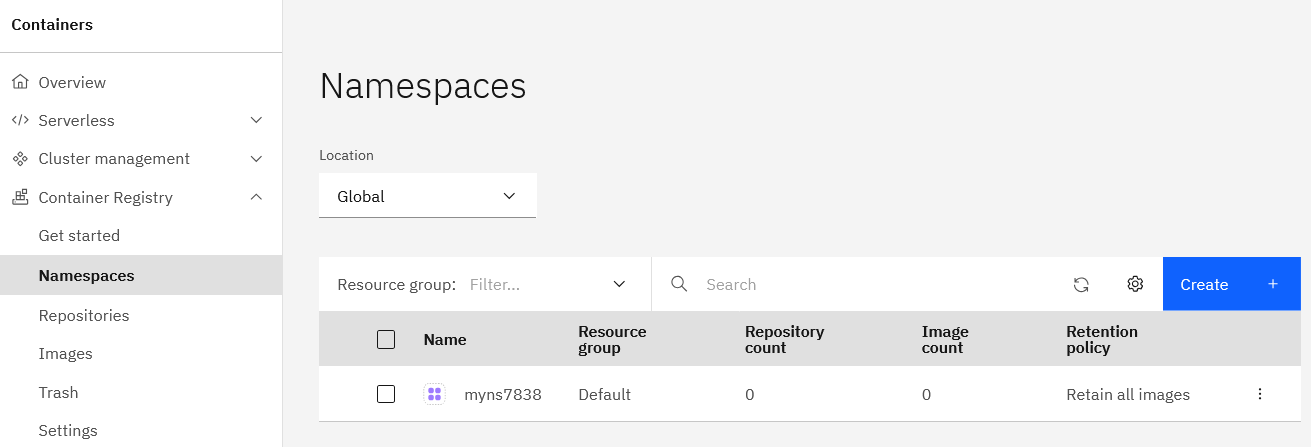
At this point, your registry namespace is configured and ready to receive images.