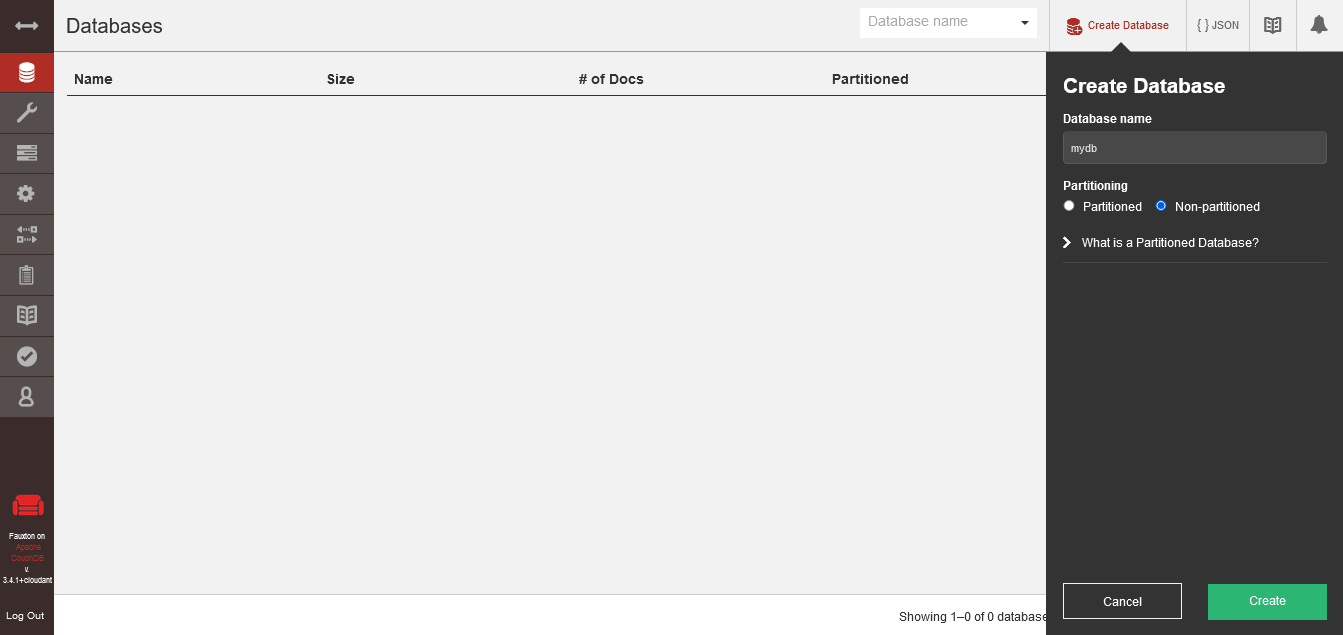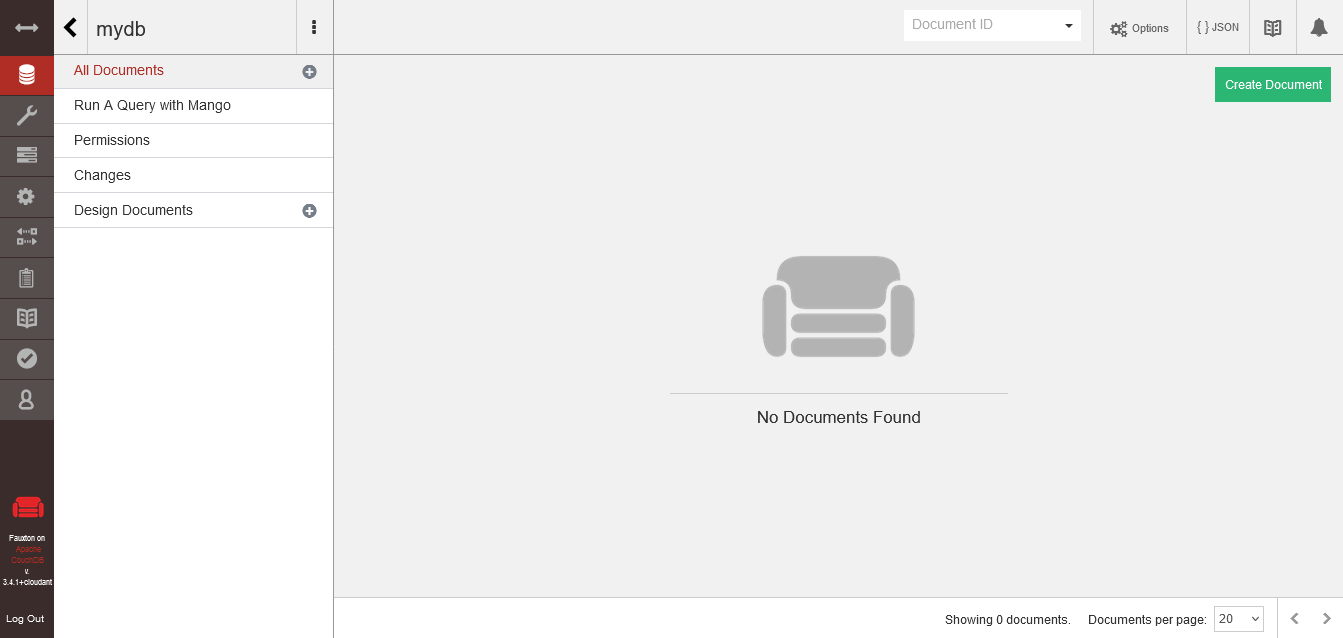IBM Cloudant is a managed database service on IBM Cloud. It is based on Apache CouchDB and is intended for JSON document storage.
By default, IBM Cloud provides a Web-based dashboard to manage IBM Cloudant instances. However, if you prefer to use Fauxton, Apache CouchDB’s native Web dashboard, it’s actually quite easy to connect and use a locally-running Fauxton instance with an IBM Cloudant service.
NOTE: Before proceeding, ensure that you have a recent version of Node.js installed.
-
Create an IBM Cloudant service, ensuring that you configure the service with both legacy credentials and IAM.
ibmcloud resource service-instance-create mycloudant cloudant lite eu-de -p '{"legacyCredentials": true}' -
Generate credentials for the service. Note the values of the
url,apikeyandusernamefields.ibmcloud resource service-key-create mycloudant-key Manager --instance-name mycloudant -
Install Fauxton.
npm install -g fauxton -
Start Fauxton, pointing to the
urlof your IBM Cloudant service.fauxton -c YOUR-CLOUDANT-SERVICE-URL-HERE -
By default, Fauxton starts on port 8000, so point your browser to
http://YOUR-FAUXTON-HOST:8000. You should see the Fauxton login screen.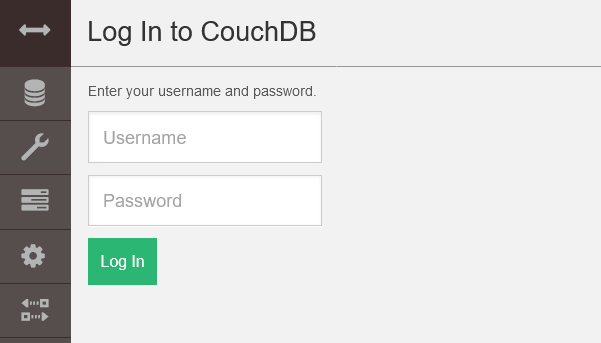
-
Log in with the
usernameandapikeyvalues. Your local Fauxton instance should connect to your remote IBM Cloudant database service.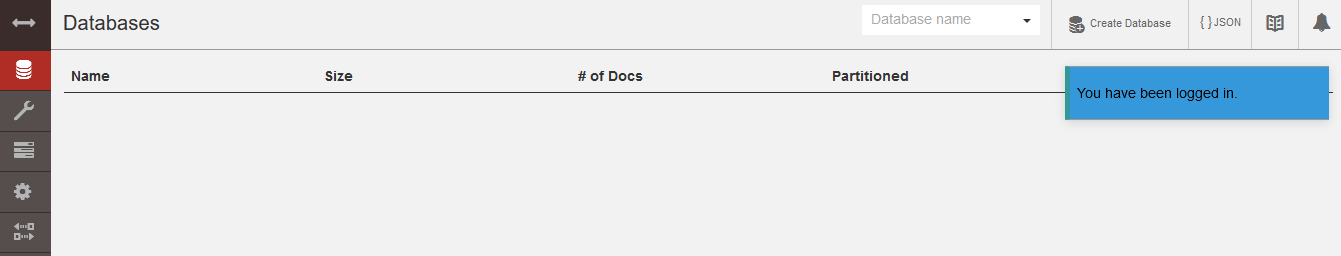
You can now create a new database, add documents, execute queries, and perform other administrative tasks on your IBM Cloudant database from your local Fauxton instance.