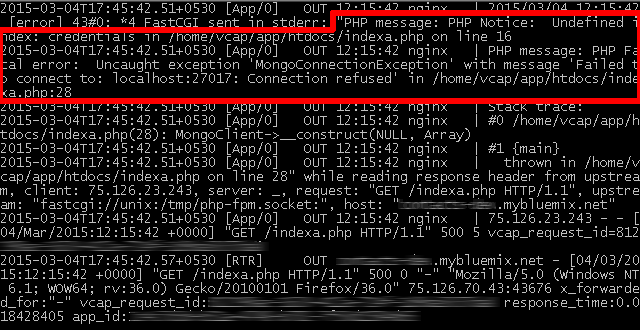I’ve been using IBM Cloud (aka IBM Bluemix) for various projects, but one of the things that often frustrates me is the lack of debug information available. For example, it’s quite common to upload a new PHP application to IBM Cloud and then see a blank page when attempting to access it.
The typical reason for this is that there’s a script error somewhere but the buildpack is configured to hide errors. Normally, the server error logs would let you figure out which script was causing the problem but since IBM Cloud is a PaaS, there’s no server console to log in to and tail log file output.
The best solution here is to tail recent log file output using the command below:
cf logs <app_name>
You can also dump recent log file output using the command below:
cf logs <app_name> --recent
As the image below illustrates, this usually has enough information to help you locate the source of the error, fix it and push a revised build to IBM Cloud.